Customer Support
Support Services
Client-Site Live System Demo/ Demo Kits Available For Customer Training
Free System Design Assistance: Visio Drawings and Stencils
Bid-Spec Template
Free Cost Estimates/ Competition Cost Comparisons
On-Site Training: From Design Engineering to Sales
Client-Site Installation Support and Commissioning
System Troubleshooting and Maintenance Assistance
On-Site and Client-Site: Installer Certification Training
Out-Of-Warranty Hardware Repair*
*Please note that any customer who opts not to proceed with an out-of-warranty repair will be charged an Evaluation Fee of $100 to cover inspection costs from our trained support technicians.
End of Support Announcements
Troubleshooting
Products List: Part # Cross Reference
Z-Distribution FBR
Singlemode Fiber and APC Connectors
Z-Distribution REG
Only one Main–Only ONE Red Main Light Per System:
If Multiple Lights are on:
Re-plug Electric
Check Coax Connection
If Single TV is Bad:
Check for lights on Z-Distribution REG
Re-plug Patches
Change port on corresponding Z-Distribution REG
Still no lights-replace Z-Distribution REG
If Multiple TVs are Having Problems in One Area:
Check status of lights on corresponding Z-Distribution REG: Main/Satellite, Power
Re-plug electric on corresponding Z-Distribution REG
Make sure all “Coax Out” ports are terminated
If Multiple TVs are Having Problems over Several Closets:
Check fiber link
Check previous Z-Distribution REG in cascade for lights; Main/Satellite, power, etc.
If TVs are Out Over Entire Campus or Building or Experience Poor Picture Quality:
Check Main Unit
Check service provider feed
Generation 2 "GigaBud" Systems
Due to several components being discontinued, Z-Band can no longer provide service on Generation 2 "GigaBud" systems. If you have a failed Gen 2 unit, please contact the Z-Band office to discuss your support options.